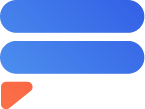Release notes Frontline Mail Manager
We are dedicated to continually improving the Frontline Mail Manager solution to meet the evolving needs of our users. This page is your go-to destination for staying up-to-date with the latest enhancements, features, and bug fixes.
October 2025
CHN2411 007 – Export thread events via API
To allow customers to create their own detailed reporting, FMM makes available all events via an API. The REST API is provided over https. The API was developed according to the OpenAPI Specification – Version 3.1.0 | Swagger. Authentication is done using an API key (unique per installation). No filters are applied: the API returns all thread events available in FMM, for all divisions, queues and folders. The request contains 3 parameters: from, until and page. The response is a list of thread events in JSON format.
CHN2508 018 – Add e-mail addresses to API data
In the original description of CHN2411 007, it was not foreseen to include customers’ e-mail addresses as data. However, this could be interesting for organising customer satisfaction surveys.
CHN2309 039 – Understanding use of canned responses
This request dates back some time. Its purpose is to gain insight into how frequently the defined canned responses are used. Instead of providing a separate report for this, this data has been included in the implementation of CHN2411 007 – Export thread events via API.
CHN2403 030 – Admin light
In previous versions of FMM, one had to have administrator rights to modify settings in the FMM Admin app. This meant that supervisors/team leaders always had to contact the administrator, for example to set up an evaluation policy for their team members. This change makes it possible to give team leaders access to certain parts of the FMM Admin app based on rights and roles. In the next step, this concept will be extended to the other FMM apps and widget.
CHN2411 027 – Download .eml of reply
Downloading incoming e-mails was already provided in FMM. With this feature, FMM also provides for downloading the reply sent by an employee.
CHN2506 008 – Configurable bounce types & provide view on auto-closed mails
Until now, FMM used an external component to decide whether an e-mail should be automatically closed or not. However, this component proved unable to distinguish between “auto-reply” and “auto-forwarded”, causing e-mails to be wrongly closed. Moreover, the closed e-mails were not visible to supervisors either. In this change, we have switched to our own, more granular implementation of the bounce types. These are now configurable via a technical setting. Moreover, the automatically closed e-mails are now also visible to users.
CHN2507 002 – Date substitution for canned responses
An extra placeholder (CURRENT_DATE) is defined to be used in the canned responses. When inserted, FMM automatically replaces the placeholder with the current date.
Solved reported issues
4.2.1 HF
#5046: SLA ordering incorrect in pull app
#5476: Other SMTP mailbox on Reply All
#5532: AGENT_ALIAS not changed
#5534: Group mails: previous mail can be assigned to user
#5536: Disable unintentional wildcard characters in search
#5525: Canned responses invisible white lines added
4.3.0
#5582: Grouped email in a thread does not copy category
#5601: Style of original incoming mail changes style of outgoing mail
#5585: Reply using unsanitized HTML
#5659: Sorting by SLA shows threads in wrong order
#5668: Outgoing mails contain weird symbols
#5703: Logo both in confirmation mail and in attachment mail
4.3.1 HF
#5774: Forwarding an email drops attachment
4.3.2 HF
#5837: DB manager 4.3.1 does not apply 4.2.0 upgrade script
#5870: Grouping of back-to-back mails results in no linked queue or folder
#5889: DB manager update fails if evaluation column already exists
#5890: Store email addresses longer than 250 characters
#5883: Invert ‘received on’ sorting on equal SLA
#5901: On-hold front office mails don’t requeue when being grouped
4.3.3 HF
#5894: Fail to get mail by conversation for widget of multi-tenant setup
#5926: Mail harvester is thread starved
4.3.4 HF
#6151: Mail sanitizer crashes the harvester
Corresponding FMM Manual
Version of the FMM manual that corresponds with this release: 2.0
June 2025
CHN2503 019 – Add team manager to KCM integration
The KCM (https://kcmsurvey.eu/) integration is extended to include the team manager in the surveys. This feature is obviously only applicable to FMM installations that have integration with KCM.
CHN2503 050 – Correctly responding to mail server error
With this change, mail server error messages are correctly caught and passed on to the IT department. This is done by having FMM send messages to an AWS CloudWatch log stream.
A metric can be created on this log stream, for example the number of errors. This metric can be used to e.g, trigger an alarm when the FMM service logged more than 5 errors in the last hour. Several actions (e.g. sending a mail) can be configured in AWS when an alarm occurs. See Notifying users on alarm changes – Amazon CloudWatch.
CHN2504 042 – Database encryption
To make FMM even more secure, there is now an option to work with an encrypted database. This requires no changes on the FMM side; just a setting on the PostgreSQL database FMM uses. Note: encrypting the database will incur additional AWS costs.
CHN2505 015 – Paste images in editor
FMM 4.2.x is unable to insert an image tag referring to copied image on the clipboard in base 64 format (used for, among other things, images that are inserted into an email body) into an email when the powerpaste plugin is enabled in FMM.
FMM 4.3. handles this image format properly when it is pasted into the reply editor. A custom conversion was implemented that converts the base64 image format into a usable format.
Solved reported issues
4.2.1 HF
#5046: SLA ordering incorrect in pull app
#5476: Other SMTP mailbox causes to send mail to IMAP mailbox on Reply All
#5532: AGENT_ALIAS not changed
#5534: Group mails: Previous mail can be assigned to user
#5536: Disable unintentional wildcard characters in search
#5525: Canned response invisible whitelines added
Corresponding FMM Manual
Version of the FMM manual that corresponds with this release: 1.5.6
April 2025
CHN2409 046 – Group messages while maintaining queue/folder and improve visibility
Situation 1: an e-mail is assigned to an agent, and at that point the client sends another additional reply. The new e-mail follows the normal process (via Genesys Architect) and possibly ends up in a different folder/queue than the original and, moreover, the agent handling the message is not aware of the new e-mail. With this change, we ensure that the new e-mail is linked to the e-mail that is being processed (bypassing the Architect). The agent is notified in the history tab by a visual sign that a new message has been received.
Situation 2: when a customer sends multiple e-mails with the same ID, only the most recent e-mail will reach the agent. If the agent does not check the history, it will not realize that older conversations are linked. The new version of FMM provides a visual sign to alert the agent.
CHN2410 016 – Search on multiple words in Subject
In this new version of FMM, it is possible to combine multiple search terms in the “subject contains” field of the search app/supervisor app – search tab.
CHN2410 018 – Allow search based on recipient
FMM allows you to start a new e-mail thread. However, in the previous version, it was not possible to search back an e-mail based on the recipient. The new version solves this deficiency.
CHN2410 019 – Allow agents to select the FROM address
From now on, it will be possible for an agent to select the FROM address, so that any replies from the client to its message will end up in a different mailbox and thus queue/folder. A new global setting is defined to indicate whether this feature is available for agents. If allowed, the agent will be able to select an alternative FROM address from a predefined list only.
CHN2410 020 – Send notification that sending of e-mail failed
If an error occurs when trying to send an e-mail, it is only visible by using the Search app –looking for e-mails with status “Closed”. The new version of FMM adds a note to the thread and makes the error visible for the supervisor. Bounced e-mails will no longer be closed but sent to the queue or folder. The event history is extended to show correct information.
CHN2410 021 – Set default folder per agent
Each agent gets assigned a default folder. This is the folder that is automatically active when opening the pull app (unless e-mails are present in the “assigned to me” folder) and after handling an e-mail (again unless e-mails are present in the “assign to me” folder).
CHN2410 023 – Prevent from looping (autoreply messages)
Autoreply mails that are sent by FMM are marked with a bounce tag (this should prevent the recipient mail server from sending another autoreply). In addition, new incoming e-mails with an active thread will not be passed anymore to the Genesys Cloud Architect nor be routed to a queue or folder (= bypassing the routing). It will immediately be linked to the e-mail thread in the correct folder/queue. This prevents the Architect from sending additional auto replies.
CHN2501 011 – Block javascript code
A general setting is added to FMM. When set to “on” (= default), FMM removes all javascript code from the e-mail body for security reasons. The same applies to e-mails issued by the agents. In such case, a note is automatically added to the e-mail, and a new event is added to the thread history.
CHN2412 033 – Add cancel button to “add note” window
When closing an e-mail or assigning an e-mail to a folder or a queue, FMM pops up a notes field. Until now, it has not been possible to cancel the operation. From this version onwards, the user has the possibility to cancel the operation by pushing the extra “cancel” button.
CHN2501 020 – Show e-mail address in addition to username
When defining a mailbox, one must enter an e-mail address. In addition, one can add a username. FMM always showed the username of the sender by default. That way, it was cumbersome to find out the e-mail address. Therefore, the details screen will now always show the e-mail address, next to the username.
CHN2501 058 Remove formatting at copy paste, keep hyperlinks
For editing of the e-mails, FMM uses a 3rd party component called TinyMCE. By default, FMM installs the basic (free) version of TinyMCE. This basic version supports the copy with formatting and copy without formatting (= copy as text). Sometimes it is desirable to be able to copy without preserving formatting but retaining the URLs. In that case, FMM will use the paid Professional version of TinyMCE.
Solved reported issues
4.1.1 HF
#5041: Canned responses deleted
#5043: Some canned responses are empty
#5042: Backoffice API removed that was used in Architect
#5052: Paste of text does not work
#5054: sendReminderDays – KCM-Next
#5051: Add attachment to new mail
#5047: Supervisor monitor still shows mail of other division after assignment
#5006: ArgumentNullException in FMM 4.1: groupName is null
#5082: Restrict reporting of supervisor to own division depending on global setting
#5083: Always show agent filter
#5046: SLA ordering incorrect in pull app
#5058: Search in canned responses
#5060: Canned responses are not sorted alphabetically
#5053: Changing subject does not work
#5062: SMTP display not working
#5177: Copy/paste to e-mail editor removes original layout
#5112: Supervisor can’t search on agent
4.1.2 HF
#5119: MsGraph Mailbox not automatically restarted when MSGraph settings change
#5181: Attachment is not downloaded with new mail
#5202: MailAddress fails to parse “<Undisclosed recipients>” as To-address
4.1.3 HF
#5183: Mail not moved to folder when backoffice agent assigns mail from queue
#5190: Wrong canned responses shown (when mail moved to another division)
#5209: Canned responses not synced
4.1.4 HF
#5210: Genesys reporting – missing tag 6
#5241: Canned response library not synced
#5229: Mail not moved to queue when FO agent assigns mail from folder
#5259: Division not updated when mail is requeued from folder to queue of different division
#5230: Mail ordering messed up after other actions
#5251: Unicode characters should not be passed escaped to KCM-Next
#5243: Unicode characters give error for XDROID Zurveyrequest
#5272: Mail is not loaded when FO agent clicks the Answer button too fast
#5274: Supervisor can’t assign FO mail to queue of another division
4.1.5 HF
#5311: Conversation closing when assign mail to queue it was already in
#5304: “Assign to me” of closed mail assigns the auto-reply to the agent
4.1.6 HF
#5339: Restore Genesys Agent performance report used for billing
4.1.7 HF
#5403: Pull app: folder tree is re-opened when agent has processed an email
4.2.0
#5144: When supervisor assigns to agent, name of supervisor is not mentioned in thread history
#5207: Add retry around GenesysAuthenticator
#5211: Extend harvester logging
#5231: FMM Harvester: set mail to read when failed to download 5 times
#5258: Fix method for extracting thread ID from subject
#5337: Pull app: unassign button closes the mail instead of returning to folder
#5338: Mail remains visible until refreshed (UI code optimizations)
#5341: Mail is visible in Supervisor monitor when assigned from queue to folder
#5364: Creating folders with same name can lead to mistakes in configuration
#5365: Reports can be created without the required daterange
#5358: Forbidden words with ‘special’ signs are not recognized
#5400: Reporting: period selection overrules ‘received between’ selection
#5370: Reporting: day/month/year reporting by summarizing hourly results
#5379: Thread label + ID duplicated in subject when supervisor forwards an email
#5405: Admin app: sorting on assigned does not work
#5406: Pull app & supervisor: can’t use 2 filters at the same time
#5407: Admin app: error when configuring translations
#5325: Supervisor monitor does not show re-opened outbound mails
Corresponding FMM Manual
Version of the FMM manual that corresponds with this release: 1.5.4
November 2024
CHN2405 032 – Secret, app ID and tenant as standard setting
The fields Application ID, Tenant ID and Client Secret (for MS Graph accounts) become general settings that can be managed in one place. This avoids having to copy the values for each account.
CHN2407 041 – Customer Satisfaction Survey per queue/folder
A hidden configuration in FMM defines for which division the customer surveys are sent. This configuration is extended with folders and queues. There is now also support for multiple languages. The language is linked to the folder/queue.
CHN2409 016 – Support KCM Next
Support for the new KCM Next API calls to launch customer surveys. Configuration is extended with “ExcludedDomains” – these sender domains will not receive the survey.
CHN2310 104 – Improve download functionality
FMM now makes it much easier to download e-mails and/or attachments. The agent gets download buttons when handling an e-mail. And those same buttons are available wherever a preview of the mail is possible (widget, pull app, supervisor app, search app).
CHN2409 047 – Reorganize Queues management in Admin app
The management of queues in FMM is aligned with that of folders. From now on, a queue will be activated or deactivated for use in FMM. Also, one will only be able to select queues that support e-mails. The definition of queues will of course remain in Genesys Cloud.
CHN2307 101 – Possibility to define sub folders
FMM 4.1 offers the possibility of defining subfolders. This involves logical arrangement of folders without inheritance from the main folder.
CHN2410 026 – Restrict search and monitor
The division configuration is extended to define how the Search app and Search tab in the supervisor app will behave. There are 3 possibilities: “global” (results from any division/queue/folder), “divisions” (results restricted to defined divisions) and “queues/folders” (results restricted to defined folders/queues).
CHN2405 002 – Set template for new e-mail in FMM pull app
Configuration of standard canned responses is extended to support setting defaults for new threads from within the pull app. There was already the option to set a default canned response for “reply”, “reply all”, “forward” and “new” (in the context of an existing thread).
CHN2410 024 – Extending e-mail account configuration
Extension of the IMAP4/SMTP configuration of mail accounts. Adding fields such as user name and security settings.
CHN2410 008 – Customer receives mail that his mail has been deleted unread
This change avoids a customer (that requests a read receipt) receives a notification that his e-mail has been deleted without being read.
Solved reported issues
4.0.1 HF1
#4323: Allowing editing of canned response containing mandatory fields
#4388: Create new ‘unassigned’ button for response libraries
# 4405: Prefix mails in Blacklist (e.g. “noreply@”)
4.0.2 HF2
#4425: Mandatory fields and blacklist not working for new mail
#4427: Expand possible characters in mandatory fieldnames
#4424: Libraries not working for new mails per folder
#4440: Change of folder – Canned response is added instead of changed
#4441: Not able to search for ‘New Mails’
4.0.3 HF3
#4437: Clearance not available for new mail
Corresponding FMM Manual
Version of the FMM manual that corresponds with this release: 1.5.3
September 2024
CHN2402 066 – Clearance improvements
The clearance improvement involves providing an additional option for the clearance authority. Until the previous version of FMM, it had 2 options for an email requiring clearance: he approves the agent’s response or he disapproves the agent’s response.
There is now an additional option: edit the answer + send
CHN2402 067 – Forbidden words per folder and queue
The forbidden words lists, ensure that agents cannot use certain words in their replies, or new emails to clients. Until the previous FMM version, the forbidden words lists can be linked to a division. If not, we consider it as a global list. Via the division, the forbidden words list can be linked to a queue or folder (since queues and folders are also linked to a division). With this change, we eliminate the intermediate step. Forbidden words can be global, linked to one or more divisions, or linked to one or more queues/folders
CHN2402 068 – Thread label per account
In the current version of FMM, the thread prefix is a global setting for all e-mails within FMM. In a facility contact centre, emails are handled for different customers. Therefore, it should be possible to set the label (instead of prefix) per account. At the same time, we also make the composition of the subject in the reply e-mail configurable.
CHN2402 070 – Restrict assigning from and to folders and queues
It may be interesting in certain situations to limit the assignment of e-mails to folders and queues. Conversely, sometimes it is also desirable that e-mails from a particular queue and folder cannot be sent to anywhere else.
CHN2402 071 – Agent report settings per account
For some divisions, searching or reporting at agent level should not be allowed.
CHN2402 072 – Change e-mail subject in auto reply
The API that is called from within the Architect Flow to send auto replies is extended with extra fields: subject and from address. (refer also to CHN2402 073)
CHN2402 073 – Set different from addresses
Until the previous version of FMM, agents replied to incoming e-mails from the same mailbox in which the customer’s message was received. However,it is often desirable to reply from a different e-mail address than the original one. This is e.g. the case with facility contact centres that receive e-mail forwarded from their customer but must respond on behalf of (and thus from a customer e-mail address). In-house contact centres can steer the further treatment of an e-mail thread to another department thanks to this new feature. (refer also to CHN2402 072)
CHN2402 075 – Canned responses per folder and queue
Predefined text blocks (= canned responses) allow agents to quickly respond to customer emails. Canned responses are created in the Genesys Cloud Admin module. They are grouped into what are called ‘libraries’. To prevent agents from seeing all canned responses in their userinterface, the previous version of FMM links each canned response library to a division. This means that the canned responses the agent must choose from are those that are relevant to them. With this change, we reorganize the main entry “Response libraries” in the Admin app. The response libraries will be organized in the same way as the forbidden words lists and the e-mail/domain blacklists: i.e. they can be defined as global, linked to a division, or being applicable to queues and folders.
CHN2404 069 – Blacklist for outbound mails
This feature allows the administrator of FMM to ensure that agents cannot send messages to certain e-mail addresses or e-mail domains. This applies to both replies (where e.g. someone can be added in cc) and new outgoing messages.
CHN2404 070 – Agent/supervisor search in queues/folders in division
To restrict access to data on individual agents in the search and reporting app one can control access at the individual user level (in addition to division-level settings).
CHN2406 006 – Make FMM division aware
FMM is used as an e-mail management tool in different types of companies. You have e.g. in-house contact centres where the set-up of GenesysCloud follows the structure of the organisation, using the concept of divisions. In such organisations, collaboration across divisions is obvious.In facility-based contact centres, the situation is different. One can define a division per customer, for example, and then it is obvious that there is no exchange of information across divisional boundaries.
CHN2407 029 – Support advanced e-mail routing in architect flow
Extension of the data that is attached to the Genesys mail conversation with all to and all cc addresses. This allows to take specific routing actions within the Architect flow.
CHN2407 030 – Editing of canned response containing mandatory fields
Different treatment of the canned response containing mandatory fields. There will be no longer a pop-up for entering the fields in the protected response.
CHN2404 024 –Search for agents only for supervisors
Allowing a user to be able to search on an agent is now configurable.
Miscellaneous
#1409: Assign to agent should ask to which queue/folder
#4114: Actions on older mails should be sent from the new (latest) location of the thread
#4115: Aligned e-mails states for front and back office
#4301: Genesys Cloud disconnect button closes the mail in FMM (consistency)
Solved reported issues
3.1.1 HF1
#3893: BI server crashes because of re-opened autoreply mails
#3885: Backoffice: Preview mail scrolls back to top
#3769: Move UI version from config.json to version.json
#3898: Update error text when widget can’t load mail
#3897: AWS S3 region is not configurable
#3899: Can’t get thread Overview of thread without incoming mail
#3762: Assign to agent or queue/folder are not written in history
3.1.2 HF2
#3861: Issues with SLA filter (ordering)
#3924: Buttons download & e-mail always visible
3.1.3 HF3
#4009: Button “new mail’ in pull app not working anymore
#4032: Export of queue report does not contain queue names
#4033: Assign to BO agent does not disconnect conversation
3.1.4 HF4
#4065: Front office agent can’t add new mail to thread
#4116: Search does not give results for correct thread ID
3.1.5. HF5
#4119: Genesys notifications disconnect mail from user and queue
3.1.6. HF6
#4238: Mail manager receives two Inbound Mail Notifications of the same mail
#4119: Genesys notifications disconnect mail from user and queue – add check on customer participant data
#4241: Fix null ref when backoffice mail has no folder
Corresponding FMM Manual
Version of the FMM manual that corresponds with this release: 1.5.0
May 2024
CHN2311 018 – Adjust order of fields
In this release of FMM, tabular overviews (e.g. monitor tab in thesupervisor app) become customizable: one can choose which fields to see andin what order they are displayed. The settings are kept centrally for eachagent, so he will have the same user experience the next time he uses theapps, no matter from which device.
CHN2312 063 – Enable response to old conversation
This allows an agent using the pull app to reopen a closed e-mailthread by assigning it to himself.
QM improvements
Dummy queue per queue/folder to overcome the problem of having onedummy queue assigned to a division that could not serve folders not belongingto that division.
Allow « day » (next to week/month) as selection for theperiod in the evaluation policies.
Queues and folders for selection, not just for filtering. It is nowpossible to set an evaluation policy for a queue/folder, in combination withuser selection. The policy applies to all emails that meet all matchingcriteria
Clearance improvements
Clearance (switch on/off)
This new general setting in the Admin app decides whether Clearance issupported or not in the different FMM apps. If turned off, it prohibitsactivating Clearance for an e-mail (by mistake).
Solved issues
- #2855 – Avoid empty To address
- #2887 – Nested canned responses result in too much empty lines
- #2886 – “On hold until” not set
- #3056 – Supervisor monitor is not taking division switches intoaccount
- #3062 – Incorrect SLA timers in supervisor monitor
- #3063 – Cannot download attachment containing “/” symbol
- #3153 – E-mails get strange date
- #3171 – Supervisor cannot disable clearance
- #3172 – Not possible to change category without assigning mail (pullap)
- #3173 – Cannot forward to mail account mail address
- #3170 – Second canned response is not replaced
- #3192 – Automatically close bounced e-mails without info
- #3260 – Reporting only for backoffice agents
- #3300 – BI server exceptions
- #3249 – Assign to folder not consistent
- #3364 – E-mail layout disappears
- #3310 – Nested canned response: preview (new lines)
- #3421 – Canned response preview does not show enough whitespace
- #3386 – Evaluation mails on dummy queue not disconnected correctly
Corresponding FMM Manual
Version of the FMM manual that corresponds with this release: 1.4.02
February 2024
CHN2311 062 – Hide agent names
A system setting determines whether one can select an individual agent in the supervisor app (reporting tab). This prevents having reporting data onone specific agent which is not allowed in some countries.
CHN2311 059 – Mandatory textfields
It is now possible to indicate certain fields as mandatory in a template/canned response (managed in Geneys Cloud administration). This means that the agent, after selecting a canned response, must first fill in all mandatory fields before sending the mail.
CHN2311 060 – Forbidden wordslist
The administrator can create lists of forbidden words (e.g. swearwords, curses…). FMM will check if the agent’s reply contains one or more of these forbidden words when sending an e-mail. As long as they are present, the agent will not be able to send the mail.
CHN2309 010 – Canned responses and actions
One can assign default templates to a queue, folder and agent. Once selected, the default applies to all types of actions (reply, reply to all,forward…). This is not desirable and therefore the possibility is offered to choose the default template per action.
With this change, “forward to queue” and “forward tofolder” in the FMM Widget (front office) were replaced by “assign to queue” and “assign to folder” respectively; so that it is consistent with the supervisor app, among others.
CHN2311 058 – Clearance
Clearance means that a clearance authority gives his “blessing” on a reply prepared by an agent. In that case, the mail leaves directly to the customer. Otherwise, the comments go back to the agent.
There are several ways to indicate that clearance is required:
- For a given agent: every reply from that agent is offered for clearance.
- For a certain queue/folder: every answer to an e-mail belonging to that queue/folder must be offered for clearance.
- A supervisor can indicate in the monitor tab of his supervisor app that a future reply to the e-mail must be offered for clearance.
- An agent can – at the time of answering an e-mail – request clearance.
Solved issues
- #2864: Endless loop when no opening hours are defined in folder/queuesettings
- #2870: NullReferenceException during Queue sync with Genesys Cloud
- #2873: Lost account
- #2881: Language of Supervisor/Search app set to English
- #2886: Field “on hold” not set
- #2887: Too much empty lines inserted while working with nested canned responses
December 2023
TOPIC 1 CHN2309 044 QM on Outgoing Mail
The QM module of Genesys Cloud is a tool that assists organizations in improving agent productivity and customer satisfaction. The module is used for evaluating agent productivity and for targeted agent training. Evaluations are conducted by creating evaluation forms and policies.
Starting from this release of FMM, administrators can also define evaluations for front office (FMM Widget) and back office (FMM pull app) employees. FMM utilizes Genesys Cloud’s standard evaluation forms. A policy definition in the FMM Admin app looks as follows:
A daily process determines if evaluations need to be assigned. Evaluators are notified in the usual manner through their inbox. When they open the evaluation, they are provided with a direct link to the agent’s communication, which opens in the FMM search app.
TOPIC 2 CHN2311 061 UI in German and French
The FMM Widget (push), FMM Pull app, Search, and Supervisor app are now available with German and French user interfaces as well. The language of the apps and widget is determined by the setting in Genesys Cloud (i.e., agent – preferences – language).
November 2023
Reference in Standard Response (Nested Canned Responses)
This feature allows referencing other defined standard responses within standard responses (canned responses).
The standard responses available in FMM are defined and managed in Genesys Cloud (Contact Center -> Canned Responses). Each response has a unique ID, which can be found in the URL after selecting and editing the desired standard response.
To create a reference to this standard response “Greeting/Closing”, simply place this URL between double curly braces in another standard response.
No validation is performed when defining nested standard responses. However, since there is a risk of creating an endless, circular reference, FMM will perform a check at the time of usage.
Changing Auto-reply From Address
In the settings of FMM, one can enter a single auto-reply email address.
FMM provides an API that can be invoked from the Genesys Architect Flow to send an auto-reply (fmm_send_autoreply). By default, this API uses the email address configured in settings (see above). The API has been extended so that this default email address can be replaced with the email address on which the original message was received.
Ability to Cancel Search Query
For overly extensive search queries, it is now possible to cancel the query. Additionally, FMM will issue a warning if the query takes longer than 15 seconds. Furthermore, the date pickers (for specifying a period in the search query) are expanded with standard relative periods, such as ’today’, ‘last week’, and so on. This allows the agent/supervisor to use the date filter more quickly. The capabilities are analogous to those within Genesys Cloud.
Retention
It is now possible to delete emails from the system that are older than x number of months. These timers are set per queue and folder. To achieve this, a background service runs. Once a day, for each queue and folder, it checks if attachments and/or emails need to be deleted. By default, this is set to 2 AM to minimize interaction during office hours. The service runs for a maximum number of hours (default set to 4). Even if not all actions are executed, the service stops and will restart the next day. These values (2h and 4h) can only be changed by the system administrator.
Bug Fixes
Original attachments are added to new internal forwards (internal forward – to folder or queue – has the same functionality as regular forward). Folders are sorted alphabetically in monthly reporting. Acceptance of 2 attachments with the same name.
Optimizations
Based on user feedback, continuous efforts are made to improve Frontline Mail Manager. This release also includes some optimizations that work behind the scenes to improve performance. The interventions are (very) technical in nature and have no impact on usage, except for the time saved with some features for the agents.
Older release notes are available upon request